Warshall Transitive Clousre
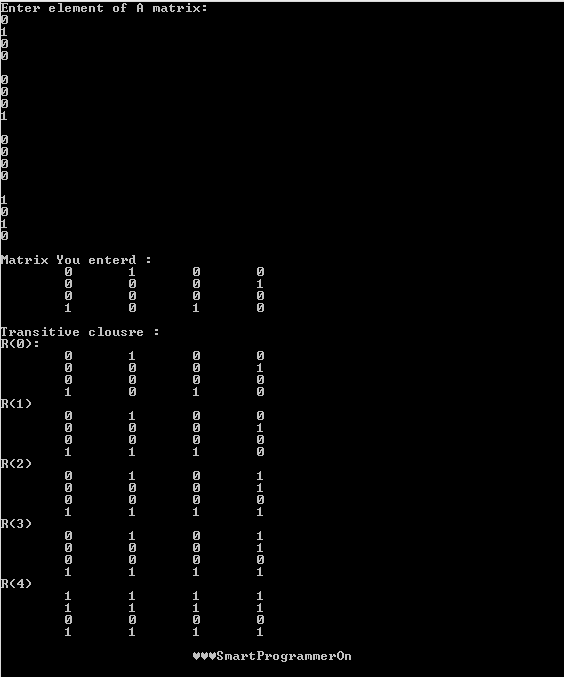
#include<iostream> #include<conio.h> using namespace std; int main() { int a[4][4],i,j,k,r[4][4]; cout<<"Enter element of A matrix: \n"; for(i=0;i<4;i++) { for(j=0;j<4;j++) cin>>a[i][j]; cout<<endl; } cout<<"Matrix You enterd : \n"; for(i=0;i<4;i++) { for(j=0;j<4;j++) cout<<"\t"<<a[i][j]; cout<<endl; } cout<<"\nTransitive clousre :\n"; cout<<"R(0): \n"; for(i=0;i<4;i++) { for(j=0;j<4;j++) cout<<"\t"<<a[i][j]; cout<<endl; } for(i=0;i<4;i++) for(j=0;j<4;j++) r[i][j]=a[i][j]; for(k=0;k<4;k++) { for(i=0;i<4;i++) { for(j=0;j<4;j++) { r[i][j]=r[i][j]||(r[i][k]&&r[k][j]); } } cout<<"R("<<k+1<<")\n"; for(i=0;i<4;i++) { for(j=0;j<4;j++) cout<<"\t"...
1.jpg)




















